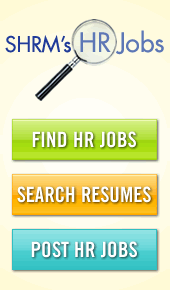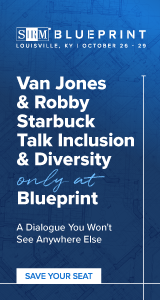Member Account Help & Maintenance
First Time Signing In
If you are a current ISHRA member and have not received an email from our chapter containing a link with a one-time log in, please notify the Webmaster or Chapter President. Steps explaining how to create your own account profile and password will be sent to you. Do not click on the "Sign In" link at the top right corner, this is for established account users.
How To Sign In To Your Established Account
Once you have set up your user account, click on the "Sign In" link at the top right corner and you will be prompted to enter your user name and password you have already established.
Review, Edit Your Account
To review or edit your account information: sign in, then click on the link located at the top right corner, "Your Account".
Members Only Access
Once you are signed in to your account, you will see the tab "More" appear on the far right in the main menu bar with a drop down arrow. This will give you access to protected chapter information, including ISHRA's membership roster.
Website Monthly Maintenance
- MAR: Friday, March 21, 2025, 8:30PM – Monday, March 24, 2025, 6:00 AM
- APR: Friday, April 18, 2025, 8:30 PM – Monday, April 21, 2025, 6:00 AM
- MAY: Friday, May 23, 2025, 8:30 PM – Monday, May 26, 2025, 6:00 AM
- JUN: Friday, June 20, 2025, 8:30 PM – Monday, June 23, 2025, 6:00 AM
- JUL: Friday, July 18, 2025, 8:30 PM – Monday, July 21, 2025, 6:00 AM
- AUG: Friday, August 22, 2025, 8:30 PM – Monday, August 25, 2025, 6:00 AM
- SEP: Friday, September 19, 2025, 8:30 PM – Monday, September 22, 2025, 6:00 AM
- OCT: Friday, October 24, 2025, 8:30 PM – Monday, October 27, 2025, 6:00 AM
- NOV: Friday, November 21, 2025, 8:30 PM – Monday, November 24, 2025, 6:00 AM
- DEC: Friday, December 19, 2025, 8:30 PM – Monday, December 22, 2025, 6:00 AM